How to access My Career Portfolio
My Career Portfolio is designed to support students with resources to capture their career goals and plans.
Students can use My Career Portfolio to:
-
Create and update an online Career Action Plan
-
Store files related to their course and career planning, such as their Morrisby online report, resumes, awards and examples of their school work (for example, videos and artworks)
-
Access links to current information and resources to support course and career exploration.
At Taylors Lakes Secondary College, My Career Portfolio is available to all enrolled students in years 7 to 12.
Please follow this guide on how to access ClickView, you will need your eduPass credentials, if you are unsure or do not know what this is, please contact IT@tlsc.vic.edu.au for assistance.
1. Click the button below to access My Career Portfolio
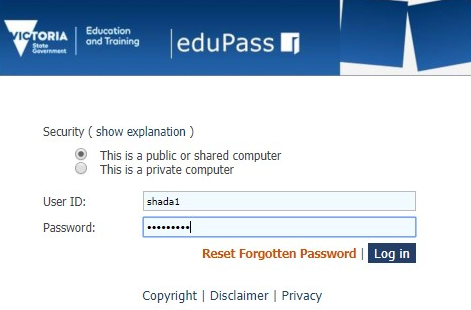
2. Login in with your eduPass (department) credentials. Click Log in.

3. You can now begin to work on your personal career portfolio.
If you have misplaced or forgotten your eduPass user credentials, please send an email to IT@tlsc.vic.edu.au for support.
