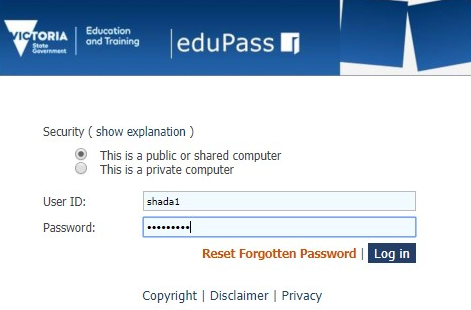How to access ClickView
ClickView is a Video Learning application that allows teachers and students to access curriculum-related video material to assist with their teaching and learning.
Clickview distributes curated learning material, and allows staff even more control over the content that is made available.
The service has a wide variety of videos in a range of subcategories that can apply to all fields of study.
Please follow this guide on how to access ClickView, you will need your eduPass credentials, if you are unsure or do not know what this is, please contact IT@tlsc.vic.edu.au for assistance.
1. Click the button below to access ClickView
2. Login in with your eduPass (department) credentials.
3. Click 'Log in'.
4. Browse the available catalogue for your school resource videos.
If you have misplaced or forgotten your eduPass user credentials, please send an email to IT@tlsc.vic.edu.au for support.